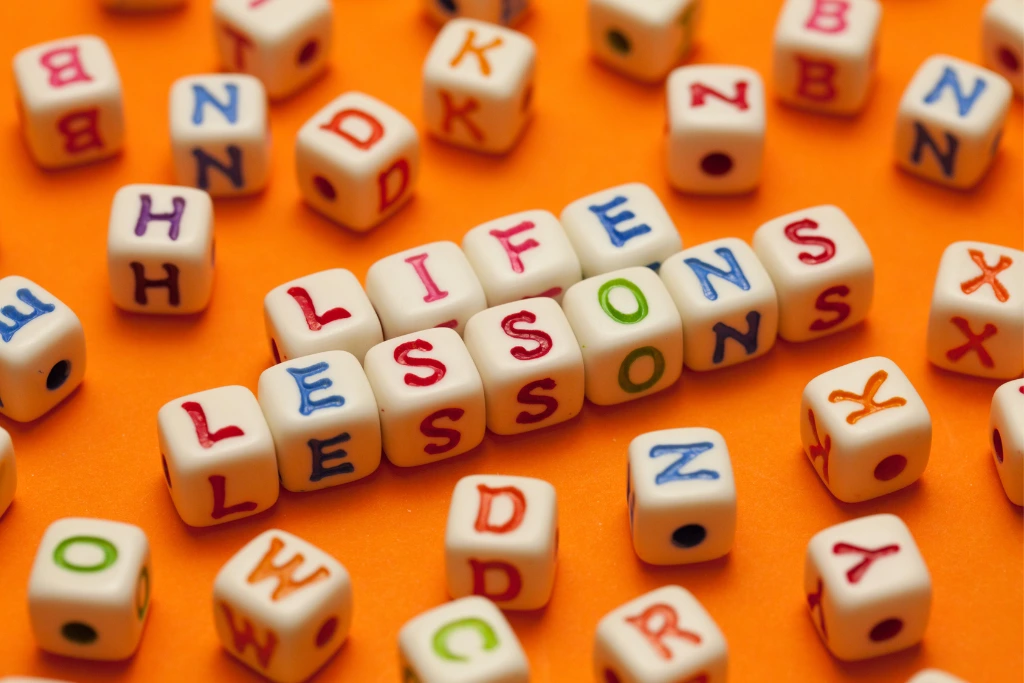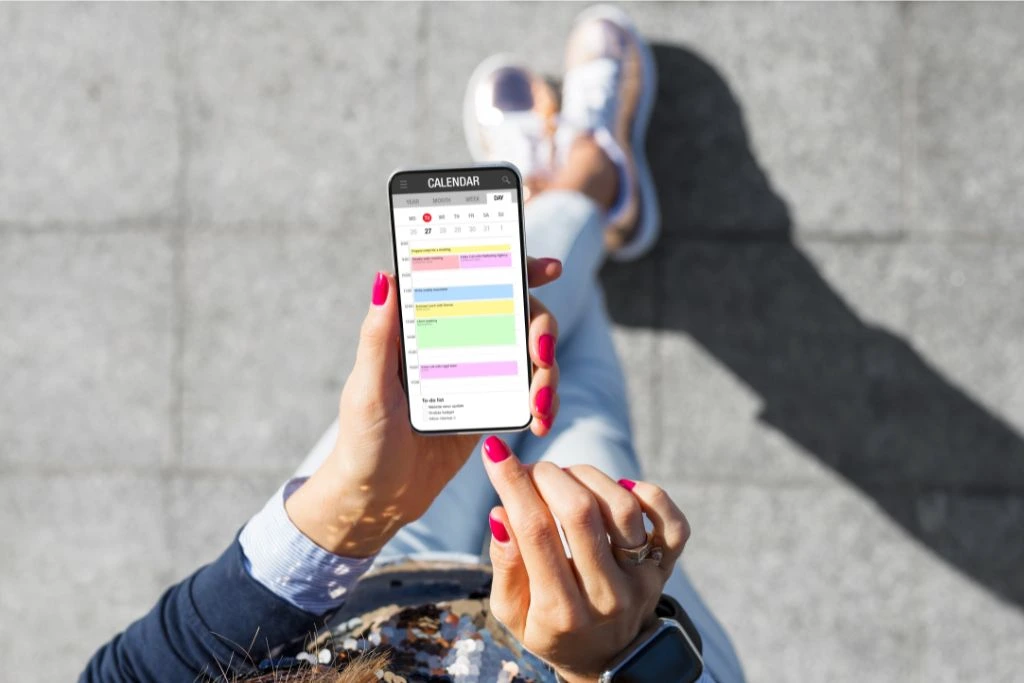
We’re all familiar with the downsides of 24/7 connectivity, but it does have its perks – like a whole world of productivity-boosting apps at our fingertips. Sometimes it’s helpful to be able to check your phone notifications every 20 minutes or feel connected to what’s going on in the world via social media. And don’t even get us started on how awesome organization and money management apps can be!
At Levo, we understand that being productive requires the use of many tools. This is why we are always on the lookout for new and exciting apps that can help make our lives easier. And trust us, there are some gems out there! From email synchronization to phone addiction prevention, these apps will have you questioning how you ever lived without them. So go ahead and give them a try – your future self will thank you.
1. Sunrise (iPhone, Android)
Sunrise is packed with features that Google Calendar doesn’t have, including the ability to connect with other calendar apps, Facebook events, weather, and LinkedIn. So on Tuesday when you’re headed out to coffee with someone new, you can check Sunrise for a brief overview of who they are.
[Related: This App Can Hide Your Distracting Facebook Feed – LEVO]
2. Drive (iPhone, Android)
Although it might be daunting to some, Having your Google Drive on phone makes retrieving work documents much simpler.
3. Genius Scan (iPhone, Android)
Ever been in a bind because you needed to sign something but didn’t have access to a printer? Genius Scan will save you from future headaches. All you need is your phone–take a picture of the document and let the productivity app take it from there.
[Related: 51 Tools Every Freelancer Needs – LEVO]
4. Remember the Milk (iPhone, Android)
Keep track of your to-do list on the go with this app, which can also sync with a desktop version. You can set do-dates, priorities, and time limits for tasks to ensure that you stay on top of everything.
5. TeuxDeux (iPhone, Android)
The Daily To-Do list is perfect for forgetful people, like me. It ensures you never miss a beat by rolling over your unfinished tasks to the next day. My favorite part? You can bold things on the list so they really stand out! Explore this and other top productivity apps for enhanced efficiency.
6. Wunderlist (iPhone, Android)
Wunderlist isn’t just some random organization tool- it will actually help improve your work productivity as well as keep your personal life in order. Wunderlist’s real strength lies in its ability to let you easily connect and communicate with friends, family or really anyone who can help you get things done.
[Related: How To Get Important People To Respond to Your Emails]
7. SwiftKey (iPhone, Android)
Do you get upset when autocorrect changes the name “kate” to another word ending in “ate”? I understand your pain, because it just happened to me a few minutes ago. But with SwiftKey, you’ll never have that problem again. This app can predict your typing habits so you’ll always have accurate information. Explore this and other features that make it the best productivity app for accurate and efficient typing.
9. iA Writer (iPhone, Android)
If you’re ever in need of a simple, clear format for anything writing-related, iA Writer is your go-to. It has a plain background with no additional editing tools to get in the way or slow you down; all you need are your words. And it’s also compatible with Word, iCloud, and Dropbox for easy access wherever you are.
10. Wire (iPhone, Android)
This communication tool is your one-stop shop for staying in touch with friends and family. With this app, you can make calls, send texts and videos, and even create group chats. Discover this and other best productivity apps for a seamless blend of communication and efficiency.
11. Slack (iPhone, Android)
Soon, your work team will be obsessed with Slack. It allows you to sort messages by project, task, or person. So, all the communication for your upcoming presentation will be consolidated in one spot. This way, if someone misses a message, you’ll know who’s responsible… They won’t have any excuses this time around.
12. OneNote (iPhone, Android)
For those of us that still enjoy taking physical notes, OneNote is the perfect app. You can not only write real notes, but you can also scan and upload electronic ones. And if that’s not enough, the best part about this app is its search function. With it, you’ll be able to find any note regardless of when you took it or what notebook it’s filed under. Explore this and other best apps for productivity to enhance your note-taking experience.
Sign up for The Weekly Slice here to get more tips, tools, and career advice delivered to your inbox weekly!