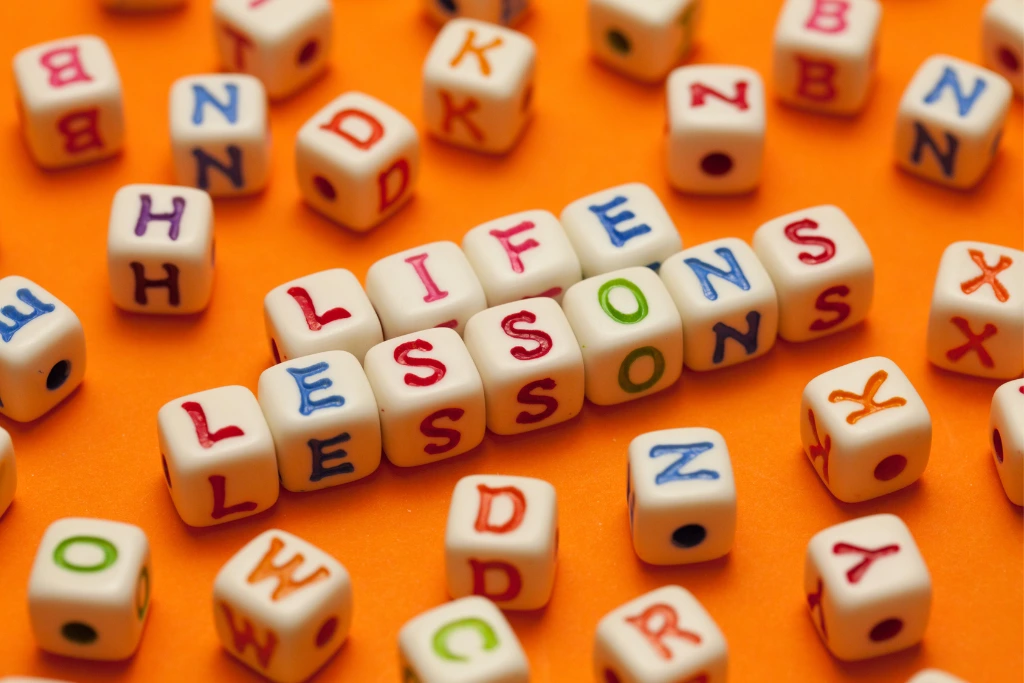Managing your finances becomes a breeze with the power of technology at your fingertips. In a world where expenses can eat into your earnings, leveraging money saving apps is the smart way to reclaim control over your budget.
Did you know that the average American spends $1,200 a year on unnecessary purchases? From dining out excessively to impromptu fitness classes and spontaneous shopping sprees, these expenses add up over time.
[Related: Levo’s 2015 Entry-Level Salary Report]
Best apps to save money come to your rescue, making financial management more accessible and personalized than ever. Whether you’re aiming to cut down on overspending or saving up for significant milestones like a home or a car, these apps have your back. Explore these ten remarkable tools that are making waves in 2016:
1. Mint (iPhone, Android)
Money saving apps like Mint are pioneers in the world of financial apps, offering a seamless way to gain a comprehensive overview of your finances. Getting your financial house in order is a breeze: simply integrate your bank accounts, credit cards, and bills into the app, and gain a clear understanding of your available funds and outstanding debts. In less than 10 minutes, you can conduct a thorough assessment of your spending patterns and identify areas where you might be overspending.
2. You Need a Budget (iPhone, Android, Desktop)
Best apps to save money such as “You Need a Budget” abide by four fundamental rules for achieving budgeting success and cultivating stress-free finances. This involves giving every incoming dollar a specific purpose, planning for larger and unforeseen expenses in advance, maintaining discipline by not exceeding your predetermined limits, and adapting to overspending by adjusting your budget accordingly. Despite the one-time $60 fee, you can explore the app for free to determine its compatibility with your needs.
3. Pocketsmith (Desktop)
We understand that retirement seems like a long way off, but Pocketsmith’s mission is to ensure that you are well-equipped. This tool not only allows you to see your future balances and schedule upcoming bills, but it also breaks your budget down into manageable time periods. With the what-if scenario feature, you can test out different financial decisions to see how they will play out in the long run – without having to wait 30 years! This is almost like having a time machine.
4. Buxfer (iPhone, Android)
Looking for apps that help you save money while prioritizing your privacy? Buxfer might just become your favorite. With a unique approach to security, Buxfer lets you upload bank statements instead of dealing with complex passwords.
They don’t retain any of your data on their servers; it’s all securely stored on your personal computer. What’s more, Buxfer facilitates easy peer-to-peer payments through Amazon Payments, ensuring hassle-free reimbursement for you and your friends.
[Related: 38 Ways to Save Money Without Trying (Much)]
5. Ready for Zero (iPhone, Android)
It’s all too easy to get into debt. If you’re looking for ways to pay off your credit cards and student loans quickly, Ready for Zero can assist you accomplish it in half the time. You’ll get a unique strategy for overcoming your debt after you’ve linked it to your finances and discovered what you owe. It’s been much simpler to figure out difficult statements.
6. Level Money (iPhone, Android)
Level is an excellent tool for people who are visual learners and prefer simplistic designs. Although it might not be the best choice for tracking spending over long periods of time, Level does provide users with a clear overview of their finances.
7. Mvelopes (iPhone, Android)
Bringing a virtual twist to the traditional envelope method, Mvelopes is a modern solution for individuals seeking effective money saving apps. This app mirrors the age-old practice of allocating cash-filled envelopes for specific budget categories like groceries and rent. Keep close tabs on your spending and maintain a precise understanding of available funds, all without the worry of physical cash getting lost.
8. Wally (iPhone, Android)
When it comes to best saving apps, Wally steps into the spotlight. While we’ve covered the fundamentals of investing in stocks, Wally brings a new dimension to your financial journey. This app empowers you to take charge of your money matters by comparing your income against expenses, establishing and reaching financial goals, and gaining insights into your spending habits. An exceptional feature is the ability to snap pictures of receipts, eliminating the need for crumpled papers in your purse.
9. EveryDollar (iPhone, coming to Android in 2016)
EveryDollar is a budgeting tool created by Dave Ramsey, a financial expert and New York Times bestselling author. It helps users follow his famous Baby Steps program to get out of debt and reduce stress levels. Once it’s gone, you can truly save money. The most popular use for this program is to manage daily spending. If you’re not quite where you want to be, you may make changes as needed.
10. Spendee (iPhone, Android)
Embracing the essence of best saving apps, Spendee offers both utility and delight. Not only does this app streamline budgeting with categorized wallets, but it also sprinkles in some unique bonuses. Sharing wallets with loved ones becomes effortless, transactions can be neatly categorized for streamlined organization, and a Google Maps-like display lets you visualize where your spending habits lead you. Brace yourself, as the insights might (or might not) surprise you, particularly when it comes to the favorite haunt of your credit card.